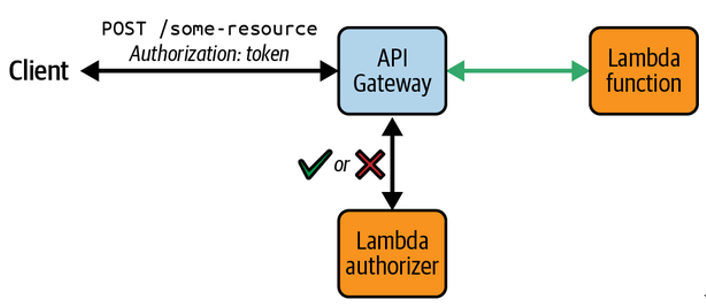Protecting Serverless APIs
According to the OWASP Top 10 list we looked at earlier in this chapter, the number one threat to web applications is broken access control. While serverless helps to mitigate some of the threats posed by broken access control, you still have work to do in this area.
When applying the zero trust security model, you must apply access control to each isolated component as well as the perimeter of your system. For most serverless applications the security perimeter will be an API Gateway endpoint. If you are building a serverless application that exposes an API to the public internet, you must design and implement an appropriate access control mechanism for this API.
In this section, we’ll explore the available authorization strategies for applying access control to serverless APIs and when to use each one. The access control options for API Gateway are summarized in Table 4-2.
Note
Amazon API Gateway provides two types of APIs: REST APIs and HTTP APIs. They offer different features at different costs. One of the differences is the access control options available. The compatibility for each of the access control methods we’ll explore in this section is indicated in Table 4-2.
| Table 4-2. Amazon API Gateway access control options Access control strategy | Description | REST API | HTTP API |
| Cognito authorizers | Direct integration with the access management service Amazon Cognito and API Gateway REST APIs. Cognito client credentials are exchanged for access tokens, which are validated directly with Cognito. | Yes | No |
| JWT authorizers | Can be used to integrate an access management service that uses JSON Web Tokens (JWTs) for access control, such as Amazon Cognito or Okta, with API Gateway HTTP APIs. | Noa | Yes |
| Lambda authorizers | Lambda functions can be used to implement custom authorization logic when using an access management service other than Cognito or to verify incoming webhook messages where user-based authentication is not available. | Yes | Yes |
| a You can still use JWTs to authorize and authenticate REST API requests, but you will need to write a custom Lambda authorizer that verifies incoming tokens. | |||